| How
To?
Hopefully
on this page you will find all the answers to your questions
about how to have your own Your Page. If however you still have
a question or you are not sure of anything please feel free
to contact us.
How
to order Your Page
- Firstly
we recommend that you check out our Examples
Page to see what you like. Are there any particular colours
you prefer? Maybe you prefer a certain design or layout of
a particular page or even have your own ideas ready.
- Next
you need to consider which of your links you would like placed
on Your Page. Have a good look at your favourites folder to
see which sites you visit on a regular basis. The normal maximum
amount of links for a page is 30, however more can be added
for an extra fee. Please also remember that you don't have
to have 30 links, if you want or need fewer links that is
of course no problem at all.
- You also
need to consider what you would like Your Page to be called
eg. your name or name of your theme etc. If you don't wish
to personalise your name that is fine, your page will by default
be called Your Page. All homepages designed will have a custom
heading graphic made to match the colour scheme.
- Is there
a photo you would like placed on Your Page. Maybe yourself,
a loved one, friends or family, your pet, your car, something
you collect etc.
Once you
have decided your links and what you would like your page to
look like it is time to have a look at the Order
Page. Fill in the order form or email us your details and
we will then design Your Page for you or contact you if we need
to discuss your requirements further. Once Your Page has been
designed we will then upload it to our own test area for a limited
time and contact you about viewing it. At this point you need
to decide if you like Your Page and if you do decide to purchase
it, once payment has been received, we will either upload Your
Page to your own webspace or to our websapce (if we are hosting
it).
Top
of page
How
to copy & paste your links.
Firstly
there are two easy ways to copy and paste items. Highlight the
words you want to copy, then you can either right click your
mouse and select copy or you can press the Ctrl and c buttons
at the same time. To paste the item either right click your
mouse and select paste or press the Ctrl and v buttons at the
same time.
Now time
to copy & paste your links to us. Firstly open up two browser
windows, one of them being the Your Page Order
Page and the other one ready to select your favourites.
Open your favourites folder and open the first site you want
added to Your Page. The address bar is found at the top of the
website and should look something like this.

Now highlight
the address.

Copy this
address then paste the address into the first link box on the
Order Page.
Repeat this
process with all the links you wish to have added to Your page,
copying and pasting the addresses into the link boxes in the
order you wish them to appear.
Top
of page
How
to send us your photo.
Firstly
remember that it is much easier to use a photo that is either
already on your computer, that you can take with a digital camera
and transfer to your computer or a photo that you can scan into
your computer. If you check the box on the Order
Page confirming that you wish to use a photo we will then
contact you with details on exactly how you can email your photo
to us as an attatchment or we will give you the address to send
your photo to. We will always do our best to return photos as
quickly as possible and in the condition that we received them
in.
Top
of page
How
to set Your Page as your default homepage.
Follow
the simple instructions below to set Your Page as your default
homepage.
- Open
Your Page - we will give you this address when it is uploaded
to your webspace.
- At the
top of the page click on Tools and then Internet Options.
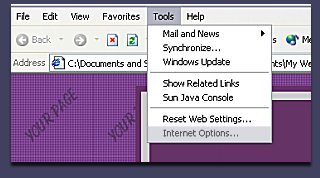
- Then
follow these instructions.
- Click
on Use Current - your address should now appear in the address
box.
- Click
on Apply.
- Click
on Okay to close the internet options box.
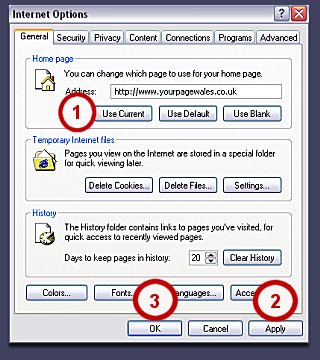
Your Page
should now be set as your default homepage and should open up
every time you connect to the internet.
Top
of page
How
to pay for Your Page.
We
do not ask for any payment until you have decided you like and
wish to purchase Your Page. We will design
Your Page and upload it to our own test area webspace for you
to view, it will be available for a limited time - normally
5 days. During this time you need to decide if you wish to purchase
Your Page. If you do decide to purchase it, we will then contact
you about the information we need to upload Your Page to your
own webspace - your internet provider etc. As soon as we receive
payment we will then proceed with uploading Your Page. If you
decide not to purchase Your Page that is fine, Your Page will
be removed from our test area and all links, photos and information
regarding Your Page will be deleted.
We
accept the following methods of payment:
- UK
residents
- Credit
Cards via Paypal - click HERE
for more information.
- Personal
cheques - up to five working days clearance may be needed.
- Cash
- at your own risk (we recommended using recorded delivery).
- Non-UK
Residents - please email us first before filling
in the order form.
- Credit
Cards via Paypal - click HERE
for more information.
See Pricing
Page for current prices, upgrade fees and any special offers
currently availabe.
Top
of page
How
to get a free Your Page.
You
may want to try out using a personalised homepage to see how
easy it is before you decide to order you own. We have provided
several themed homepages for exactly this purpose. Please visit
our Free Pages page to view the
current free homepage selection for you to set as your default
homepage and try at your leisure.
Top
of page
How
to help us.
The
best advertising any company can really have is personal recommendations
by word of mouth. If you have used our services (including our
free homepages) and were pleased with the service you received
Please tell people about us. We are a small company and do not
have a large advertising budget (we are trying to keep costs
reasonable for you), our aim is to make life a little bit easier
for as many people as we can, with Your help we can do this.
Thank You.
Top
of page
How
to contact us.
If
you have any questions, queries or comments about our services
or this site, please visit our Contact
page for further information or alternatively please feel free
to email us at -
info@yourpage.co.uk
|



